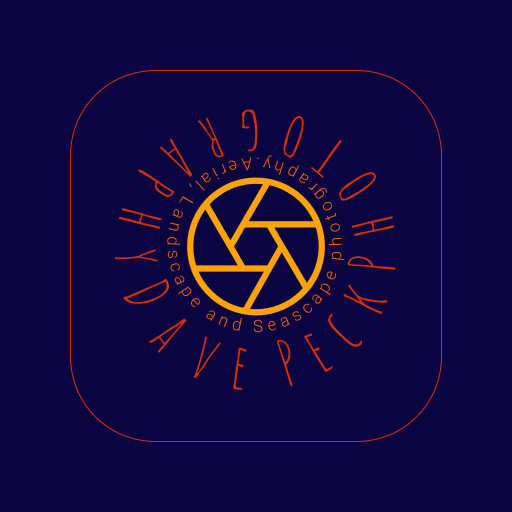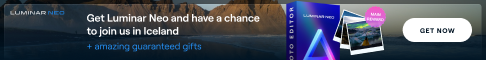Luminar Neo
Forgive me if you are a vegetarian but what’s your choice of sauce for a bacon sandwich? And on chips? Personally, the answer is brown… What about coffee? Milk? Sugar? Just white please. But what on earth has this got to do with photography? Indulge me. I will explain.
You see, for the last… who knows how many years I have been using Adobe Lightroom and Photoshop to process my images. I shoot in Raw so that I have full control and my workflow is - LR to import onto an external drive (Lacie if you must know) I look at each image before importing nowadays as 46mp files will quickly fill up space. Then it’s into the develop tab. I usually start with a crop, I crop almost all of my images. Then exposure and so on down the tools on the right hand side. I’m loving the new masking tools and LR does a fantastic job at this. They are now a major part of my workflow. I use masks to lighten/darken individual sections and almost always work on skies using them. Sometimes, but rarely, I will then look at some presets but usually this is because I’m not happy with the final result and things don’t look quite right (hold that thought, I’ll get back to sauce in a minute).
By the time I click ‘Edit in Photoshop’ the image is pretty much looking about how I want it. PS is used to do any cloning, removing the odd leaf or branch in the wrong place and create a frame if I want to present it that way. A click on ‘save’ and it reopens in LR where I will make any other small adjustments, then sharpening and exporting it as a JPEG.
Over the years I have got better and better at it but I must admit it’s not been easy. LR and PS are very powerful and once you understand how to use them they do everything any professional photographer needs. A bit like a plain bacon sarnie or a bowl of chips… but who wants to settle for that?
And so we come to my point. At last. Luminar Neo is the sauce to LR’s bacon sarnie, or sauce on your chips. Or…it’s just a black coffee with sugar!
Full disclosure here before we continue. I have been asked by the guys and gals from Skylum to review Luminar Neo, but they have not told me what to write. In fact, they are keen to have a bit of feedback. They have given me a 10% discount code to give to you (use DAVE10 at checkout) or click on this link HERE and I will earn a small commission as well so it’s a win/win situation.
But should you buy it? Sauce is not a lot of money but can make a big difference to your enjoyment of a meal. And Neo can be used like that. It can also be a completely different type of coffee. Or ‘different gravy’ as the kids say. Whether or not Luminar Neo is right for you will depend on you and your experience of processing. Whether or not you have lots of experience with LR and PS will influence your decision but, in my opinion, if you are the latter you should still consider it. Again, let me explain.
You can use Neo as a plugin for LR or as a standalone product and I’ll attempt to go through it as a standalone product in this blog. I’ll do a review of it as a plugin over on my YouTube channel in a few weeks so go and have a look (and subscribe while you’re there) in a few weeks.
If you are new to photography, or find LR confusing and unhelpful then using Luminar Neo as a standalone product in your workflow is seriously worth thinking about. The disadvantages compared with LR at the start of the workflow is that you have to import the images from your card into the folder of your choice yourself. Now that is not necessarily a hardship. My only problem with that personally is that I cull any substandard images by viewing them in the LR import module before pressing ‘import’. Importing straight into a folder is fine if you import every image but if you only like to import the files that you are going to use then looking at them on the card on your computer is going to be slower and a bit more fiddly. I don’t, as a rule, like to delete files on the back of the camera as first of all it’s hard to examine them fully without taking a lot of time zooming and panning and I’ve deleted files by mistake using that method. So 1-0 to LR albeit without much extra ‘possession’ (sorry, I’ve moved onto football analogies now)
Once into the catalogue (the library tab of Neo) though, Neo comes back strongly. If you really don’t enjoy processing and spend time getting things right in camera then you will love Neo. It has, top right of the workspace, a different collections of presets. ‘Nature’ and ‘Sunsets’ are my particular favourites. The AI, and Neo uses some very clever AI (artificial intelligence), suggests some preset collections that might suit your image. It knows the genre of your image and I have found the recommendations to be very useful. Admittedly, I almost exclusively shoot landscape but it suggested some different presets when I uploaded a photo of a fox cub I had photographed in my garden. When you click on a group of presets (each group has got 6) the presets are revealed once they load, seconds. You can then hover your mouse over each one to see what the effect will be on your image. I really like this. I have used other software where you have to click to apply it to see what the effect will be. This results, for me anyway, in me not bothering after a while. The presets default effect is usually too strong for me but don’t let that put you off. When you find something that you like there is a slider, which is set at 100%, which you can slide and adjust. I wish it was set at 50% for me, or it remembers what you left it on last time you used it. The other thing I wish it had was someway to find out what settings had been adjusted to get that look, this would help beginners if they were interested in finding out what had happened in the engine room. You could then also tweak these settings to suit, not everyone likes the same amount of milk in their coffee after all.
However, from the point of view of either a beginner, or someone more advanced who is not particularly interested in spending hours tweaking settings, these presets are amazing. There are so many different looks to choose from but, unusually for presets they ALL seem to work! I’m not sure how this is the case but that sauce recipe is just right whichever you choose. You will not be disappointed I promise, as long as you tone them down from 100%. You can also buy more collections as you go. At the time of writing they were around £15 per collection. Worth it? Only you can decide but don’t forget DAVE10 if you decide you need them in your life!
Next we move onto the ‘edit’ tab. This for me is the most interesting tab. I won’t go into great detail on all the options here, that’s for another time (although you can see it in action when I release my YouTube video review). But lets look at the various groups and I’ll talk you through my thoughts on them.
Your version may look different to mine as I have access to quite a few of the extras, which again you can buy if you need them. Charging for some of those features may sound a bit mercenary but I would argue that by excluding extra features it keeps the cost down and allows you to only purchase the AI add-ons that YOU use. Be in no doubt, each one of these extensions would have taken a lot of work to produce and perfect and it has a value. To exclude it and keep the core price down is a good move in my opinion. Just as I have bought a Nikon Z7ii over spending another £1k on a Canon R5 or Sony A7RV that both have fantastic autofocus systems which, as a landscape photographer, I won’t use, I am not particularly interested in anything to do with portraits. Although in my previous life as a portrait photographer these would have been fantastic to play with I have no doubt.
So, on to the groups. I like to see these in a logical order. In LR they ARE set out logically, although this may just be the order I am used too. But it’s true that cropping and exposure should be amongst the first thing you need to adjust and sharpening should be the last thing you do. This, I am happy to report is mostly the case although sharpening is towards, but not at, the bottom of the ‘Essentials’ group. Vignetting is underneath, which is fair enough but why ‘Landscape’, which enhances foliage and adds a bit of sauce to the golden hour, is underneath it is more questionable. It would be great if all of these groups or individual controls could be dragged up or down and rearranged to suit your particular workflow. Develop is at the top of the Essentials collection but underneath this whole list of adjustments comes a group called ‘Creative’, I’ll get to that in a minute.
At the top we have a tab called Layer Properties and selecting this gives access to different masking and layer options. Masking is one area where LR is much more adjustable, and therefore useful, if you regard yourself as advanced or are a professional. Masking options include ‘brush, radial and linear’ and mask AI which I haven’t found particularly useful for landscapes. I confess I haven’t carried out extensive work with masks in Neo as I really, really like the masks in LR and I know how to use them. I think you will get used to them but I would say that LR has the edge on this.
Next, crop. It does what it says it does but with one difference. It has all of the usual options including setting your own custom crops which it saves automatically. I’ve quickly saved my beloved 65x24 crop which I love so much for woodland! It also, interestingly, has a button called ‘composition AI’. Click this and it will attempt to analyse the image and give you crops that help with the composition. Personally, I used this twice and quickly ignored it but you might find it useful. I think it will try to find the main subject and either put it on the thirds or the centre. An interesting concept though.
Then a group called ‘Favourites’ which has ‘Enhance’ first. This seems to adjust contrast, clarity and texture. It works well and is not a bad starting point on your editing workflow.
Next is probably the most controversial button ever and the main reason I have never tried this software before. It’s called ‘Sky’ and literally replaces skies in your images. Now, I strongly believed (note past tense) this to be ‘cheating’ and should have been kept well away from landscape photography. I and many, more talented landscapers than me, get up or go to bed at unearthly hours to produce landscapes under superb skies; indeed it is half the fun. To be able to literally sit in front of your screen and add one in whilst wearing your pyjamas (eating a bacon sarnie know doubt) just seems wrong. But, I’m softening a bit. I still won't be using the feature as I think it’s wrong unless it is declared as having been done but I have to admit it does the job in an absolutely stunning manner. It is very hard to tell a sky has been added as long as you choose carefully. I have a strong distain for those instagram posts that are too good to be true. Because they are. But with the rise of AI now I’m not sure whether this attitude will stand up in the long term. I hope so but time will tell. Deceiving the public is a slippery slope and soon no-one will believe anything they see anymore. A few years ago, standing proudly in front of one of my pictures at the National Theatre in London a man sidled up beside me to have a look and I made the mistake of asking what he thought. ‘It’s ok mate,’ he said, ‘but it’s all just photoshop isn’t it?’ And that is the problem. I awoke at 2.30 am to shoot that picture but no-one believes anyone anymore.
Rant over. If you like the idea of adding skies into your images, and that is your right, then your mouth will drop open the moment you click on one. It does a stunning job. There are lots of skies to choose from, all grouped into different categories and you can buy other packs (again DAVE10). I believe that you can also add some of your own. It’s an amazing achievement, it truly is. But not the kind of sauce I like.
Next we come to the ‘Creative’ group. Now these are where you can add sauce in huge great computer dollops. I’ll give you some of the titles and you use your imagination. You have ‘Relight, Atmosphere, Sunrays, Dramatic, Mood, Toning, Matte (not sure what that is), Mystical, Glow and Film Grain’ and all of the ones I’ve tried have surprised me. I thought, as someone who has never used Luminar before, that they would result in oversaturated, false, blocky images. They don’t they are quite brilliant. Subtle, just right, they give you the amount of help that is, well, helpful. They can be adjusted as well. Luminar I stand up and applaud you. We have to be so careful as photographers to protect this brilliant hobby and profession and I never in a million years thought I would be advocating adding to photos anything that wasn’t there but these are so subtle they just add that lovely bit of sauce to your images that you will really appreciate. I admit, I’m converted!
Underneath all of these come the group you will be most interested in if portraits are your thing (or your living) I haven’t tried any of these as yet but if I ever shoot any portraits in the future this will be the first place I will go to. Option titles are ‘Portrait Bokeh, Face, Skin, Body and High Key’. They all sound amazing.
So should you get Luminar Neo? Well, as ever, that’s hard for me to say without knowing your situation. But should you think about getting Luminar Neo? Definitely give it a look. Summing it up I think you can look at it like this. LR will give you more control, you just need to know what to do once you have it. Neo will make the decisions for you, and will do a brilliant job but you may feel that it’s taken over. You will pick it up so much easier. As said above I have spent a long time learning the ins and outs of LR but I guarantee you won’t need to with Neo, just let it do its thing. Take more control as you learn and gain confidence. Apart from the workflow adjustments, the not as good masking and ignoring the ‘Skies’ button it’s pretty much perfect.
Click on the image below and give it a trial, message me if you have any queries and I’ll try to answer them. If you decide to buy it remember DAVE10 for 10% off and let me know how you get on.
Sauce anyone?